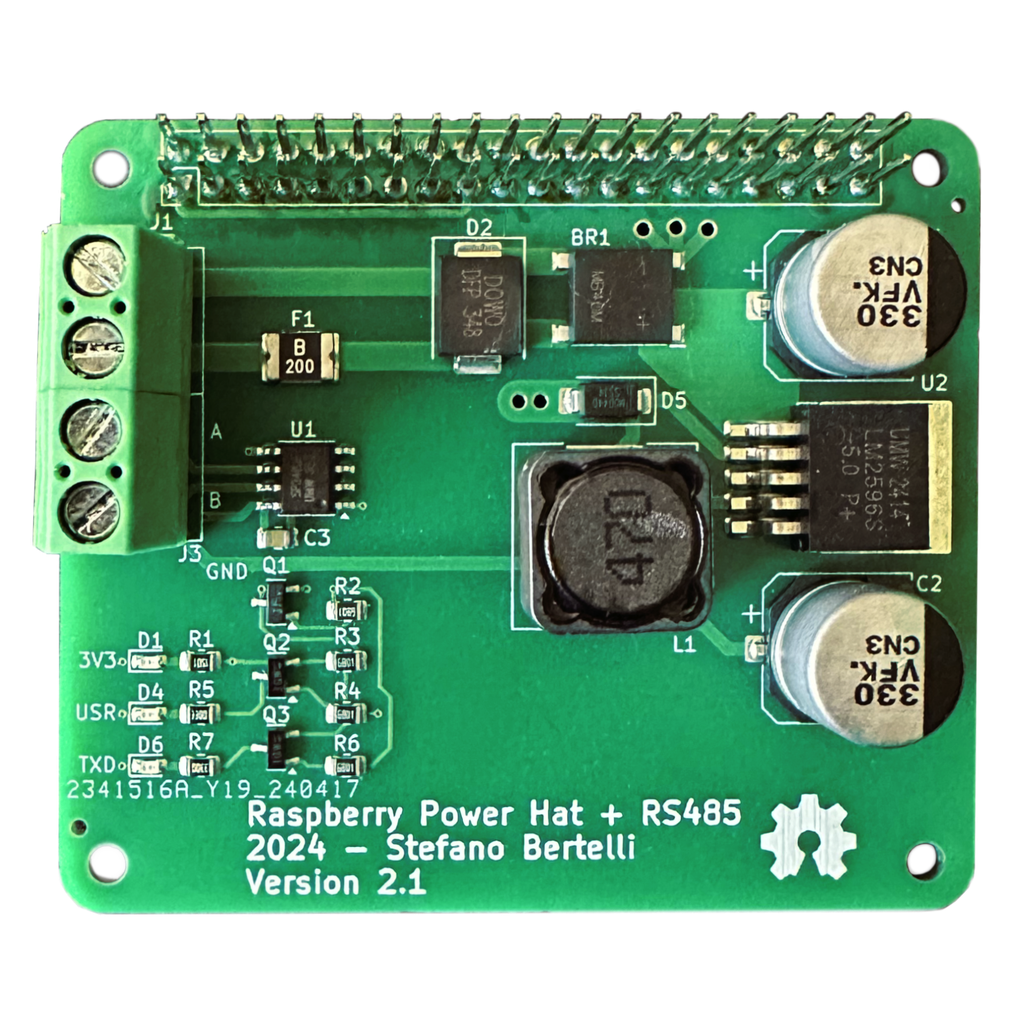Powercom
The PowerCom Board provides power to your Raspberry PI (5V-3A), has a bridge rectifier and it is equipped with basic protection circuits to filter out power spikes.
The power supply section is rated for 7-40VDC or 5-30VAC, make sure to pick a suitable power source to pair with this board.
We recommend using a 12V-2A power supply if you intend to use a display attached to your Raspberry.
In addition to the above, PowerCom also includes an RS485 interface chip that connects to the first UART available on the Raspberry PI.
This is the main communication interface used to talk to the rotary controller board
The RS485 chip is tested for connection links up to 115.200 baud, but it should support faster speeds if the Raspberry PI UART is configured propery.
The RS485 Chip currently used on the board also includes basic ESD protection so you don't have to worry too much about electrostatic discharges when handling the board.
Lastly, we included a few LEDs to monitor the RS485 activity and the status of the powerails, when the board is connected to a Raspberry PI, you'll see the status LEDs turn on for the 3V3 LED.
Make sure you plug in a Raspberry board to the PowerHat if you want to see LEDs turn on, as the 3V3 power is sourced from the Raspberry PI.
The power supply section is rated for 7-40VDC or 5-30VAC, make sure to pick a suitable power source to pair with this board.
We recommend using a 12V-2A power supply if you intend to use a display attached to your Raspberry.
In addition to the above, PowerCom also includes an RS485 interface chip that connects to the first UART available on the Raspberry PI.
This is the main communication interface used to talk to the rotary controller board
The RS485 chip is tested for connection links up to 115.200 baud, but it should support faster speeds if the Raspberry PI UART is configured propery.
The RS485 Chip currently used on the board also includes basic ESD protection so you don't have to worry too much about electrostatic discharges when handling the board.
Lastly, we included a few LEDs to monitor the RS485 activity and the status of the powerails, when the board is connected to a Raspberry PI, you'll see the status LEDs turn on for the 3V3 LED.
Make sure you plug in a Raspberry board to the PowerHat if you want to see LEDs turn on, as the 3V3 power is sourced from the Raspberry PI.